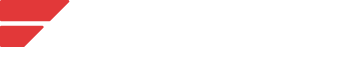The 2024 Formula 1 races may be over, but this holiday season, the excitement doesn’t have to stop.
As you check swag, memorabilia and F1 tickets off your holiday shopping list, Keeper Security, the Official Cybersecurity Partner of Williams Racing, is providing actionable tips to ensure you stay secure online.
Cybercriminals are well aware of the seasonal uptick in digital activity, and they are preparing their own surprises — phishing scams, fraudulent websites and other malicious tactics designed to steal your money and personal information.
Let’s break down how to protect yourself during this busy time of year to avoid falling victim to common holiday-themed scams.
Online risks during festive season
The holiday season sees a marked increase in cybercrime, as many malicious actors target individuals and organisations with seasonal scams.
Whether you’re trying to snag a team jersey or score a deal on tickets, cybercriminals will exploit your excitement to pull off their schemes. Below are some of the most common:
Phishing Scams
During the holidays, you may receive emails or messages that appear to come from legitimate companies offering too-good-to-be-true deals.
These fake emails often contain malicious links that, when clicked, prompt you to enter personal information such as passwords or credit card numbers.
They may also infect your device with malicious software, locking up files or stealing your data. AI is making these emails more convincing and more prevalent than ever.
Gift Card Fraud
A common scam during the holidays involves fraudulent sellers who ask for payment in gift cards.
They may advertise an item, such as team merchandise, at an attractive price on platforms like Facebook Marketplace.
After luring you in, the scammer insists that gift cards are the only accepted form of payment.
Once they receive the codes, however, they disappear — leaving you without the item and out the cost of the cards.
Imposter Scams
Some scammers impersonate people you know, such as family members or friends, asking for money or sensitive information.
Using social engineering, they exploit emotional triggers and employ a sense of urgency to deceive victims and persuade them to act quickly without thinking.
If you receive a suspicious call or message from someone claiming to be a family member or friend, reach out to them directly using a different method of communication.
Protect yourself from cybercrime this holiday season
As you plan your holiday shopping, it's essential to take steps to protect your personal information online. Follow our expert tips to keep your digital life safe:
Strengthen Your Credentials
Avoid using easily guessed passwords like “password123” or repeating the same password across multiple sites.
Instead, use strong and unique passwords that are at least 16 characters long and contain a mix of uppercase and lowercase letters, numbers and symbols.
Passkeys are even stronger than traditional passwords and should be used on any accounts that make them available.
A solution like Keeper Password Manager can generate and store both traditional passwords and passkeys for you.
Enable multi-factor authentication
Multi-Factor Authentication (MFA) is a critical second layer of security that protects your account — even if your password is compromised.
MFA requires you to verify your identity in at least two ways, such as your password along with a code you receive from an authenticator app or text message.
Keeper Password Manager can also store MFA codes for your accounts and automatically fill them to make the process of logging in seamless and secure.
Avoid public WiFi networks
While public WiFi networks are convenient, they are also an easy target for cybercriminals.
Avoid making purchases or entering sensitive data while connected to public WiFi — better yet, avoid public WiFi altogether.
Cybercriminals can intercept the traffic between your device and a website on public networks, potentially stealing your credit card information or login credentials.
If you must shop or access sensitive accounts on the go, consider using a Virtual Private Network (VPN) to secure your connection.
Learn to recognise the signs of phishing
To spot phishing scams, individuals should be cautious of unexpected requests for sensitive information, carefully examine sender details for subtle inconsistencies in the email address and URL, avoid clicking on unsolicited links or attachments and verify requests with the source using a different communication channel.
Always think before you click!
Don’t wait to update
Software updates for operating systems and applications address known vulnerabilities that can be exploited by cybercriminals.
Security patches, which fix known vulnerabilities, are vital to protect your devices.
Enabling automatic updates is the easiest approach to ensure these critical patches are applied promptly.
Use antivirus software
Cybercriminals often rely on malware and viruses to infect devices and steal information.
Make sure you have antivirus software installed on your devices, and keep it updated.
Regular updates help protect your devices from the latest threats.
What to do If you fall victim to a scam
Despite your best efforts, it’s still possible to fall victim to a scam.
If you think you’ve been targeted, here’s what you should do immediately:
Monitor your credit
Get a copy of your credit report and look for any suspicious activity.
Notify your bank
Contact your bank or credit card company if you believe your financial details have been compromised.
Change your passwords
Immediately update your passwords, especially for any accounts that might have been affected.
Secure your digital life this race season and beyond
During the holiday season, cybercriminals are on the hunt for unsuspecting victims, which is why it’s crucial to take proactive measures to protect yourself from online threats.
Don’t let the misery of a cyber attack ruin your excitement for the 2025 F1 season!
For more tips to protect yourself online, check out the Keeper Security blog and sign up for a free 30-day trial if you’d like to try Keeper Password Manager for yourself.
Climb the leaderboard!
Will you be the quickest Williams fan? Play Circuit Breaker to find out...
Related Tags:
Powered By
© the Williams Group, under licence to Williams IP Holdings LLC
Williams Grand Prix Engineering Limited is a company registered in England and Wales under company number 1297497.
Its registered office is at Grove, Wantage, Oxfordshire, OX12 0DQ
Powered By